Teamwork
Simlessly
# Teamwork
# Role Management
The creator can assign different roles to other users and customize their access permissions to specific pages and operations. For example, the customer service role can be limited to viewing only the Profile-Fleet page.
Operation: Create a role on the Role (opens new window) page and assign the necessary permissions to the role.
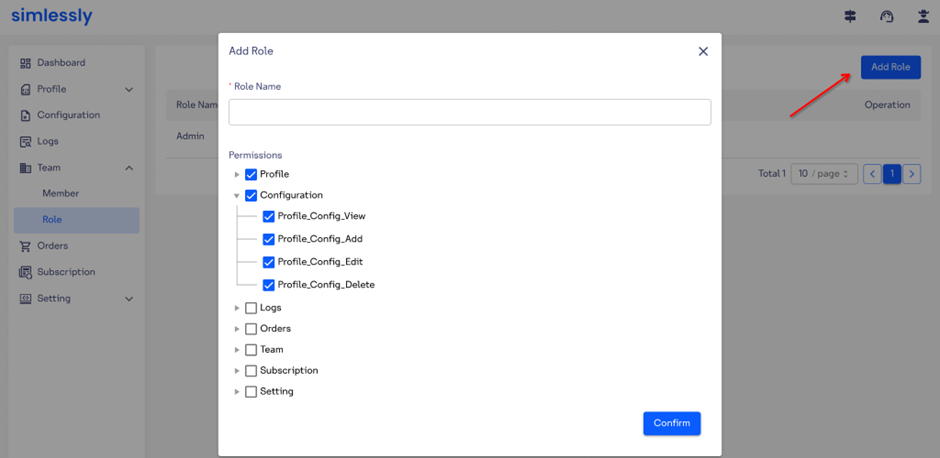
# Add members
The Pro and Premium subscription plans offer businesses the ability to invite colleagues, assign specific roles to different users, and grant access to view designated Profiles within specific groups. This ensures data isolation, enhances security and promotes efficient operations.
Operation:
- To add a new user on the Member (opens new window) page, enter the email address of the new
user and select an existing role. Afterwards, submit the form. If you want the user to have access only to profiles
within a specific group, you can also select a group.
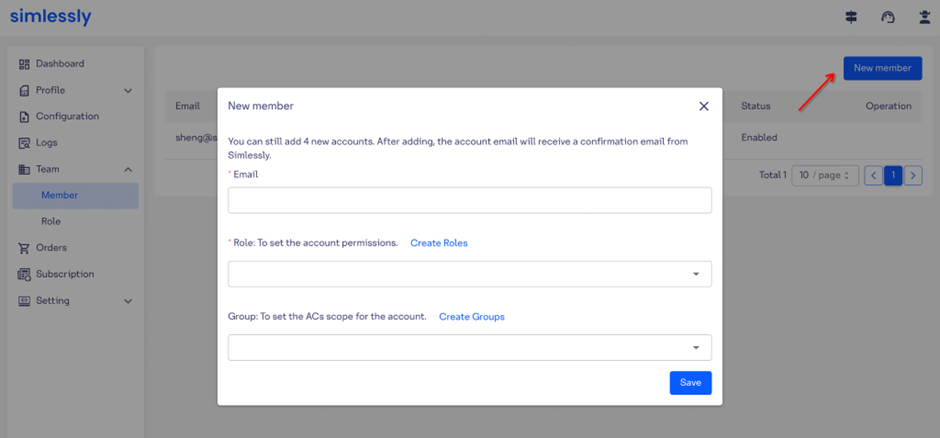
- The invited account will receive an activation email to set a password and confirm activation. After setting the password and confirming activation, one can log in to the platform and start using it.
