Subscription
# Subscription
# Free Trial
All registered users have permanent access to 1 Profile for testing and experiencing our platform. To unlock additional functionalities, we offer a 15-day free trial to all new registered users, allowing you to choose any plan. During this trial period, there will be no charges as long as the profile of downloads used remains within the allowed quantity of the selected plan.
To start the free trial, credit card binding is required. We have partnered with Stripe to provide a secure payment environment, ensuring a seamless experience for you. No payment is needed during the binding process. On the 15th day after successful binding, the fee for the selected plan will be automatically deducted from the credit card. The payment price is the price of the package chosen during the trial period. If you are not familiar with the package, please refer to the plan selection.
You can cancel or modify your package anytime on the Subscription page 15 days before the end of the free trial. No automatic charges will be made after cancellation. If you encounter any issues with credit card binding, contact us with your accurate personal and company information. After verification, you can proceed with a credit-card-free free trial. We strive to improve this process for your convenience.
# Choose plan
We offer different pricing plans based on the download quantity and feature differences.
Download Quantity: Estimate your selection based on the current monthly download volume. If your business is growing or has seasonal fluctuations, you can estimate the annual download volume and choose annual payment for maximum utilization. Below is the chart of the download packages we offer, and if you exceed the maximum limit, please contact us for a more favorable price.
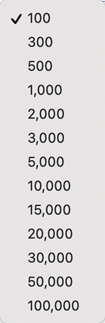
We charge based on successful downloads or installations, with each successful AC installation counted as one consumption, unlike traditional service providers who charge based on eSIM orders.
Plan Selection: Different versions may vary in functionality or usage limits. Please refer to the full comparison (opens new window) section for details, and choose the BASIC/PRO/PREMIUM version that meets your requirements.
Payment Period: We offer monthly and annual payment options, with a 10% discount available for annual payments, making it the recommended choice.
| Differences | Monthly Payment | Annually Payment |
|---|---|---|
| Payment Period | Payment every 30 days. | Payment every 365 days. |
| Discount | No Discount | 10% Discount |
| Not downloadable | Reset after each payment cycle (30 days) | Reset after each payment cycle (365 days) |
# Renew plan
We have two renewal options available: automatic renewal and early renewal.
Automatic Renewal: If you have enabled automatic renewal through Stripe for online credit card payments, your subscription will be renewed automatically at the next payment due date.
If the Auto-renew setting on your Subscription (opens new window) page is set to "On," it indicates that the package has automatic renewal enabled.
Early Renewal: If the remaining download quantity in your package is insufficient to cover the remaining days, you can choose early renewal. We will deduct the value of the remaining quantity from the renewal cost, ensuring uninterrupted service for your business.
Operation: Click "Renew" on the Subscription (opens new window) page to proceed to the Check Out page and complete the payment process. If automatic renewal is already enabled (Auto-renew is "On"), please click "cancel" before renewing.
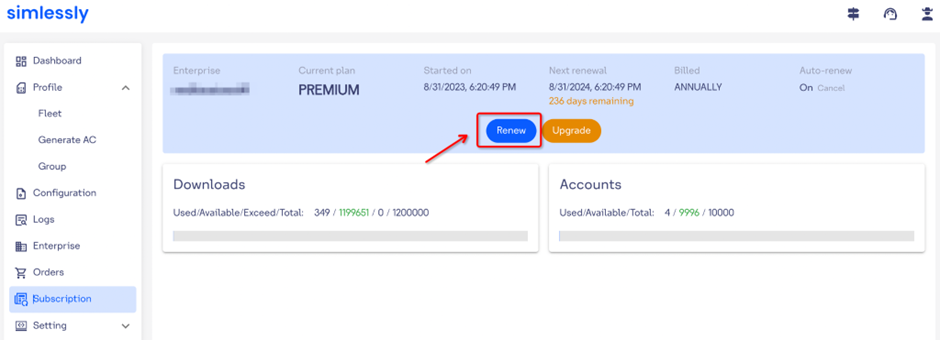
# Upgrade plan
in your plan is insufficient for the remaining duration of the billing cycle. In this scenario, we would offer two upgrade options to ensure uninterrupted system operation, these options provide flexibility and allow you to choose the most suitable approach for your needs:
- Separate billing for excess downloads: You can continue using the service within the current cycle, and we will send you an invoice before the expiry date. Excess downloads will be charged based on the unit price multiplied by the number exceeded. Note that this may result in higher costs for significant excess.
- Upgrade to a plan with more downloads: You can choose to upgrade to a plan with higher download limits or a higher-tier plan. Any unused downloads can be carried forward as a balance to the new order for a deduction.
Operation: Upgrade by clicking the Upgrade button on the Subscription (opens new window) page. Make sure to select a download limit that is higher than your current limit. After confirming, proceed to the Checkout page to complete the payment process. If you have enabled automatic renewal (Auto-renew is set to "On"), please click "cancel" before upgrading.
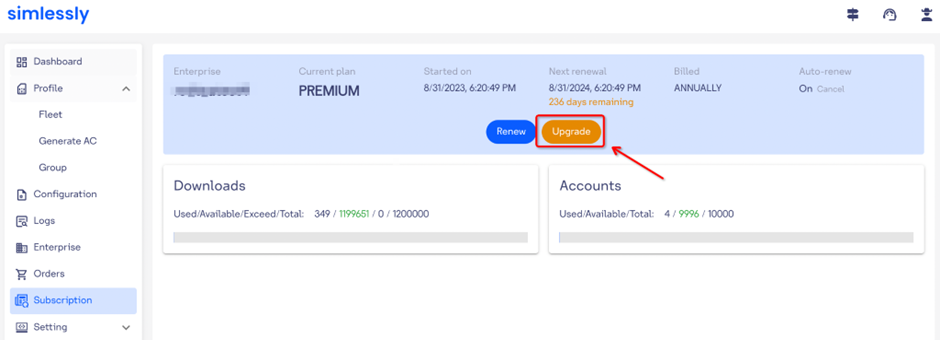
# Credit card payment
We have optimised the integration with the Stripe payment platform to provide you with a secure and reliable credit card payment experience. Please rest assured and use it with confidence.
Operation
- Payment Method Selection: After Choosing a plan, you will be directed to the payment confirmation page. To ensure a smooth payment process, please choose "Stripe" as the preferred payment method under the "Payment Model" section. Once selected, click on the "Submit" button to proceed to the secure Stripe payment page.
- Credit Card Information: Please provide the necessary details for your credit card and click on the "Subscribe"
button to confirm your payment.
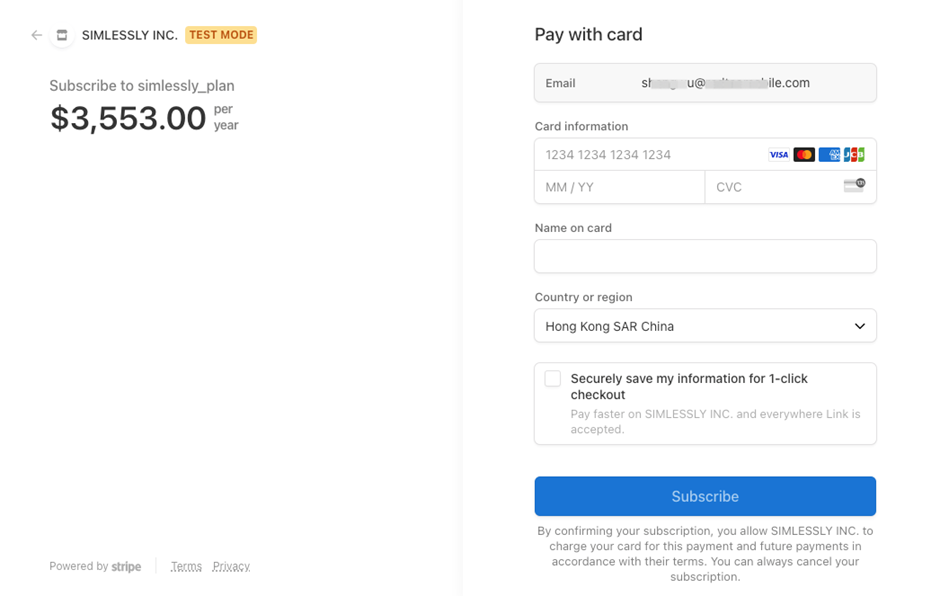
- Invoice Download: When you see the order status as "ACTIVE" on the Order (opens new window) page, it means that the payment has been successfully processed. To download the invoice in PDF format, simply click on the "Invoice" button in the list.
# Bank transfer payment
If the payment amount is significant or if you prefer not to use a personal credit card, we also offer the option of bank transfer through corporate accounts.
Operation:
- Payment Method Selection: After selecting a package, you will be directed to the payment confirmation page. To ensure a smooth payment process, please choose "Bank transfer" as the preferred payment method under the "Payment Model" section. Once selected, Click "Submit" to submit your order information.
- Download Invoice: On the Order (opens new window) page, you will find an order with the status "UNPAID". Click on the "Invoice" button
next to that order to download the invoice. The invoice will contain the bank information for payment. Please download
the PDF file and provide it to your finance department for payment. When making the bank transfer, make sure
to include the "Invoice No" in the transfer remarks. The Invoice No consists of "SI" followed by a 10-digit number,
which helps expedite the payment confirmation process.
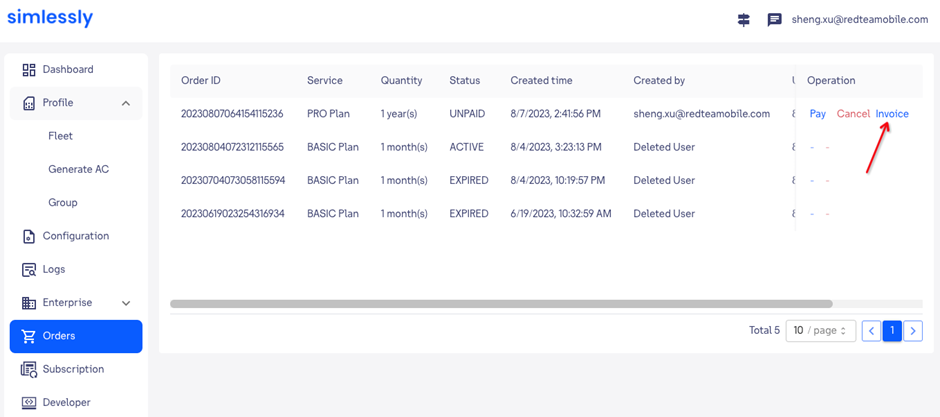
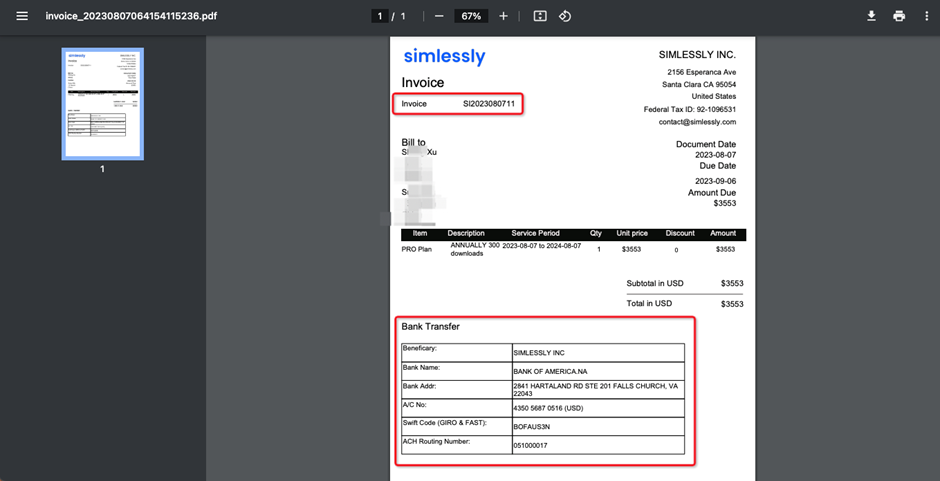
- Upload Payment Proof: If you have been informed by your company's finance department that the payment has been completed,
please click on "Pay" to submit the proof of payment in the form of a file or image. After submitting, click on "Save"
to confirm and wait for confirmation from the Simlessly customer service team. This process is usually completed
within 1 business day. Alternatively, you can promptly inform the customer service representatives for faster
verification.
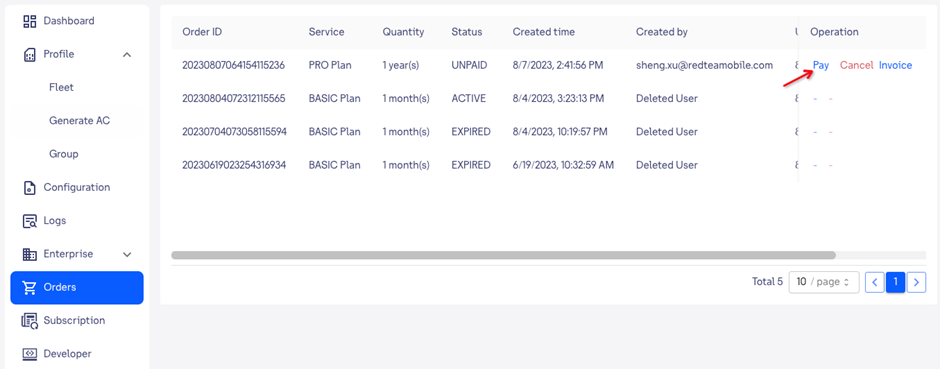
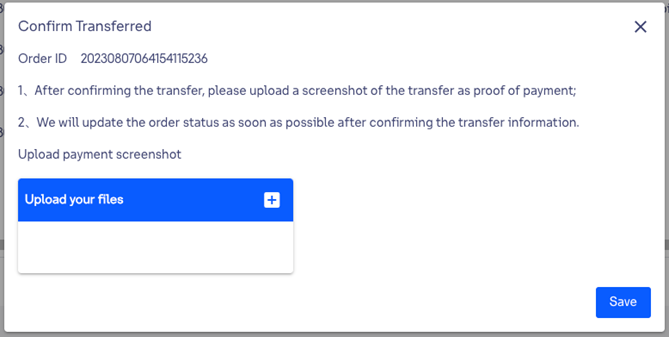
- Payment Completed: After Simlessly verifies that the payment amount is correct, you will notice a status change to "ACTIVE" on the Order page. This indicates that the payment has been successfully processed, and you can now access and use the system without any issues.
Note: Simlessly only supports payment after usage, which means that you must complete the payment before you can access and use the system. If your company's bank transfer process takes a longer time, we recommend using the monthly credit card payment option to ensure uninterrupted access to the system and avoid any potential disruption to your business operations.
