Profile Recycle
# Profile Recycle
Currently, the majority of iPhone and Android eSIM phones do not support profile deletion through app interfaces or backend
operations. This poses a challenge for the MVNOs as they cannot reuse profiles if users fail to manually delete them after
their data plan expires or their data is used up. However, Simlessly offers a recycling service that allows the MVNOs to
remotely recycle profiles based on their business requirements. This proactive approach helps to optimize number utilization,
reduce costs, and increase profits.
It is important to note that recycling does not delete the terminal Profile, but it can cause the Profile parameters to
be incorrect and thus render internet access ineffective.
# Creating a recycling Applet configuration.
To utilize the profile recycling functionality, it is necessary to create a Configuration that includes the Simlessly
Recycling Applet. For example, you can select the Regular + Recycle Applet configurations.
Operation: Click on "Add Configuration" on the "Configuration" page, then select "Advanced" → "Regular + Recycled Applet".
The configuration fields related to the recycling feature are as follows. Other configuration fields can be
referenced in the configuration instructions.
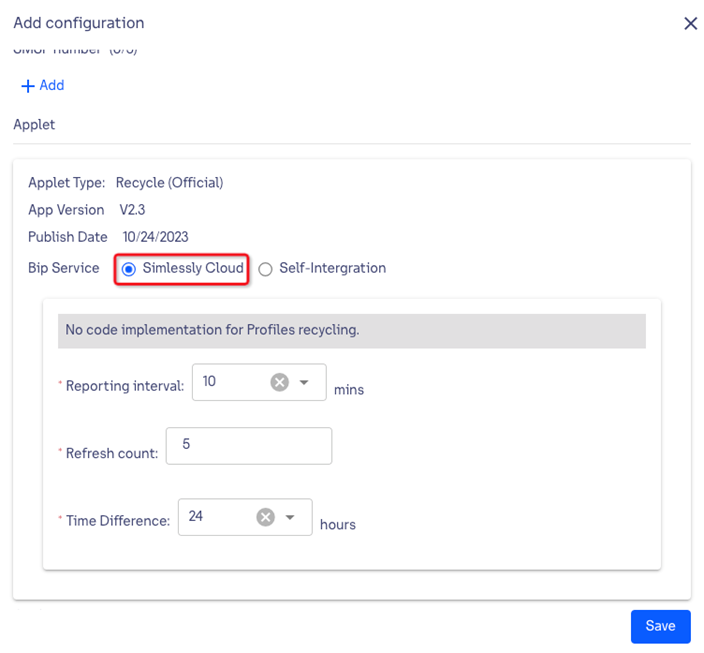
- Bip Service: The "Bip service" configuration field on the Configuration page allows you to choose how to receive messages
from user devices for the Simlessly Recycle Applet. There are two options available: "Simlessly Cloud" and "Self-integration".
- Simlessly Cloud: With this option, recycling notifications and statuses can be conveniently viewed on the platform without the need for any additional code. The entire recycling process can be seamlessly completed through the platform. This is the recommended choice.
- Self-integration: Opting for self-integration requires technical collaboration with our team to receive recycling messages and implement advanced functionalities such as modifying recycling times. This approach entails higher integration costs and technical expertise.
- Note: The following instructions are applicable only to the Simlessly Cloud solution. For self-integration, please contact us.
- Reporting interval: The default reporting interval for the Simlessly Recycle application's communication with the Simlessly platform is set to 10 minutes. This means that the Applet connects with the platform every 10 minutes. Any changes to the recycling time operation will take effect after the next connection. It is recommended to avoid setting a long reporting interval, as it may affect the recycling effectiveness.
- Refresh count: The refresh count represents the maximum number of times the card terminal is restarted after BIP fails consecutively for 10 times. By default, this value is set to 5. The purpose of restarting is to attempt to restore a normal connection for BIP.
- Time Difference: By default, a maximum time difference of 24 hours is allowed between two consecutive BIP reports from the terminal. If the time interval between these reports exceeds 24 hours, immediate profile recycling is triggered. This mechanism serves to detect and prevent any abnormality caused by user manipulation of the terminal time.
Note: The default values provided have undergone extensive testing and validation to determine the most optimal settings. It is generally advised not to make any modifications to these values unless there is a compelling reason to do so.
# Upload profile generation AC.
Operation: Import Profile data on the AC generation page. The specific import fields will vary based on the selected configuration type. For detailed instructions, please refer to the Profile import rules.
- The profile will be recycled at a specific time point in the format of "xxxx-xx-xx xx:xx:xx", for example:
"2023-01-01 02:00:00". The generation process does not include a time zone, and the final recycling time will be adjusted
to match the terminal(Phone) time for execution.
Best practice: When generating an AC and the exact expiration time is uncertain, it is advisable to set a later expiration time. For instance, set it to the estimated latest time that the AC can be sold to a customer, instead of the duration of a specific package. This ensures that the AC remains valid and avoids any potential invalidation due to the profile not being sold promptly and being recycled by the Simlessly Applet.
Upon the sale of the package, you have the option to modify the recycling time to match the new expiration date of the package.
# Trigger applet recycling
- If a profile has been generated but has not been downloaded and has not yet reached the recycling time.
the recycling status in the Fleet's details popup will show as "AWAITING," indicating normal operation.
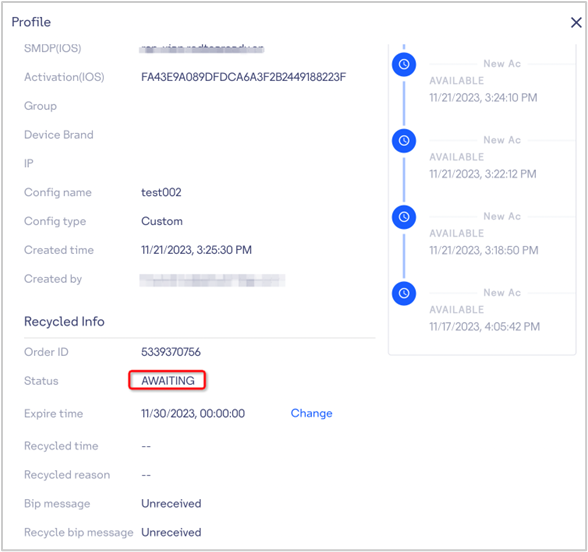
- After the profile has been downloaded and the scheduled recycling time is reached, the recycling status in the details popup of the Fleet list will change to "Recycled". You can also query a recycled log on the Log-Recycle logs page. This indicates that the profile is no longer usable for internet access as it has been successfully recycled.
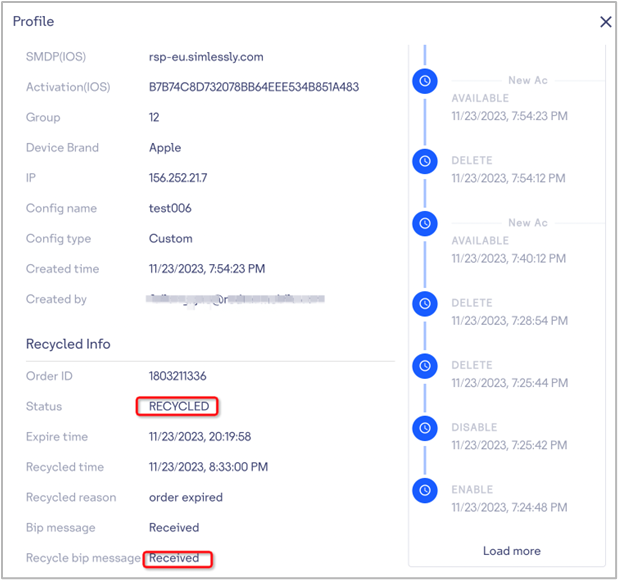
- However, there may be certain exceptional cases where the data usage on the phone is interrupted, such as when the data package is exhausted or when the phone number is deactivated or deleted. In such scenarios, the platform may not receive a successful cellular network recycling notification, but the Applet would still be effectively recycled. In these cases, the platform will update the status to "Recycled" after the expiration period.
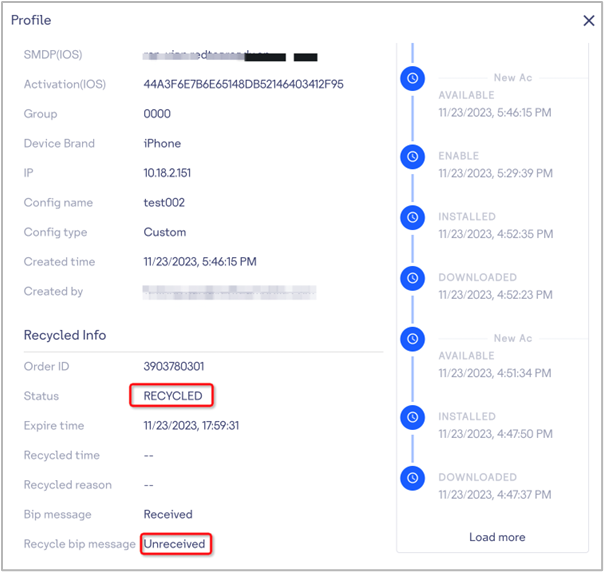
# Change expiration time
Recycling time processing is required to be filled in when generating the AC but can be modified multiple times before executing the recycling.
Best practices:
- Extending the recycling time is mostly used when users purchase an extension for the usage period of a data plan before it expires. In such cases, the recycling time can be extended until the expiration date of the new data plan. For large quantities, it is recommended to use API calls for completion.
- To reduce the recycling time, it is common practice to initially set a longer recycling time when generating an AC. However, when users purchase a data plan and obtain the precise expiration date, the initial recycling time can be adjusted to match the actual expiration time. For large quantities, it is recommended to use API calls for completion.
# Regenerate after recycling.
After successful recycling, the profile can be regenerated with a new AC for the next customer to use.
- Platform Operation: Use the ‘regenerate AC’ feature on the Fleet page;
- OPEN API:
a. Receive the notification of successful recycling;
b. Then call the API for the regeneration process to complete the regeneration.
