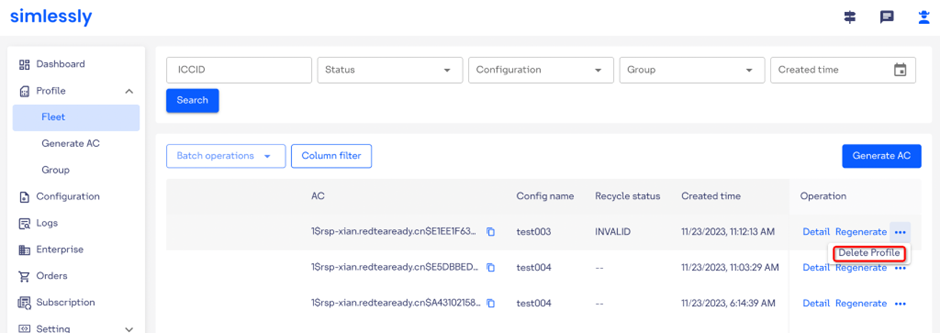Delete Profile
Deleting profiles can be done in scenarios such as clearing ACs that are no longer in use, removing profiles with incorrect configuration information that prevents proper usage, or generating new ACs after a user's package has expired. After deletion, the profile can still be imported back into the system for normal usage.
Note: It is not advisable to delete profiles when the code number is still in an "enabled" or "disabled" state on the user's device. Forcefully removing it without taking any additional measures can result in conflicts with shared traffic when a new AC is generated and installed again. In such situations, it is recommended to wait for the user to delete the profile or utilize the Applet Recycling (opens new window) feature before proceeding with the deletion.
Operation:
Click the "Delete" button on the Fleet (opens new window) page.