Quick Start
Simlessly
# Quick Start
# 1.Prepare an eSIM-compatible device and a downloadable eSIM profile
The information needed in the subsequent steps includes EID, IMEI, ICCID, ACand APN.
# 2.Import the device and Profile information
In the device list, click the "Add Device and AC" button, then enter the prepared information into the corresponding input fields.
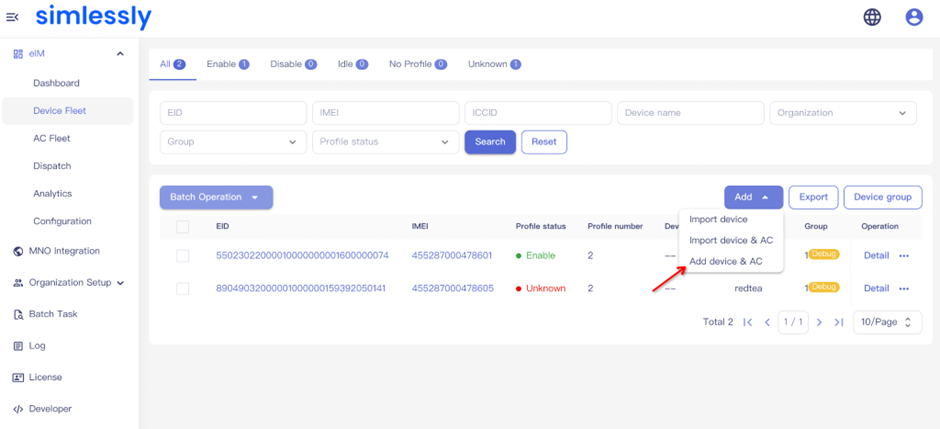
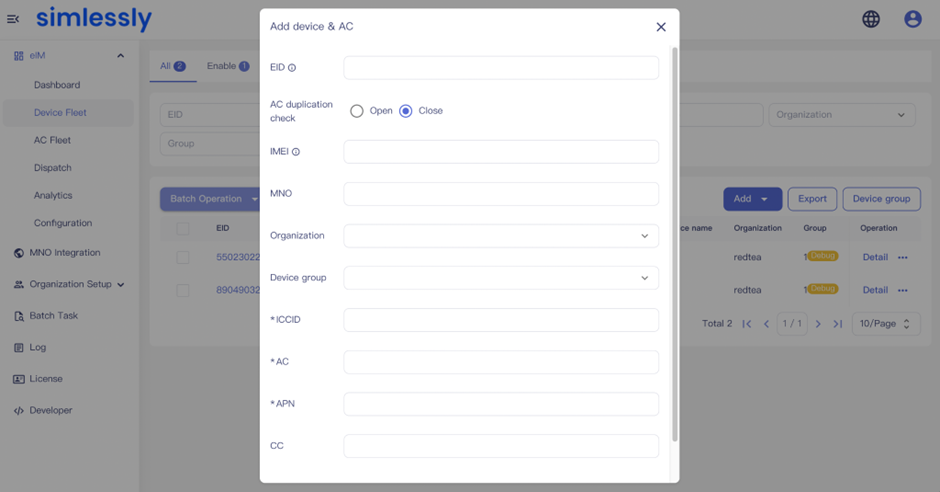
# 3.The device executes the profile download task
After the previous step, a task will be generated on the device details page. Once the device connects to the platform, it will retrieve the information from the task and initiate the download process.
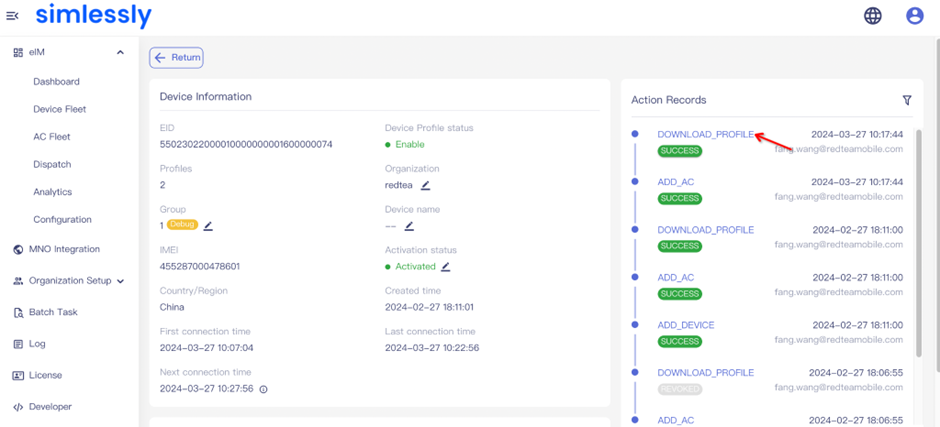
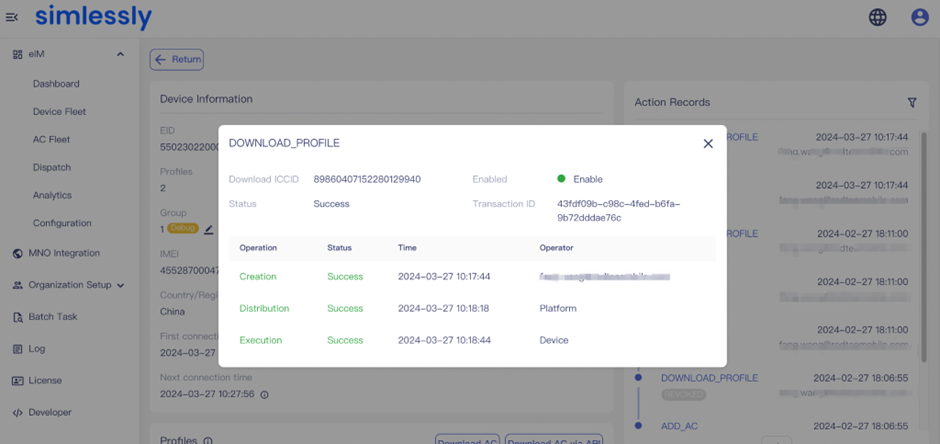
# 4.Check and change the eSIM profile status of the device
You can check the profile status (enabled/disabled) and perform actions like switching or deleting a profile directly from the device details page when the profile is enabled.
