Change SIMs Rate Plan
Simlessly
# Change SIMs Rate Plan
CMP is integrated with several operators’ SIM plan change interfaces. When a plan change is needed for a specific SIM card, the device manufacturer only needs to click on the ICCID and select the target plan to complete the process, eliminating the need to log in to the operator’s platform.
# Single change rate plan
To single change SIM rate plan using this feature, follow these steps:
- Select the ICCID you want to update, then click the button to open the pop-up window.
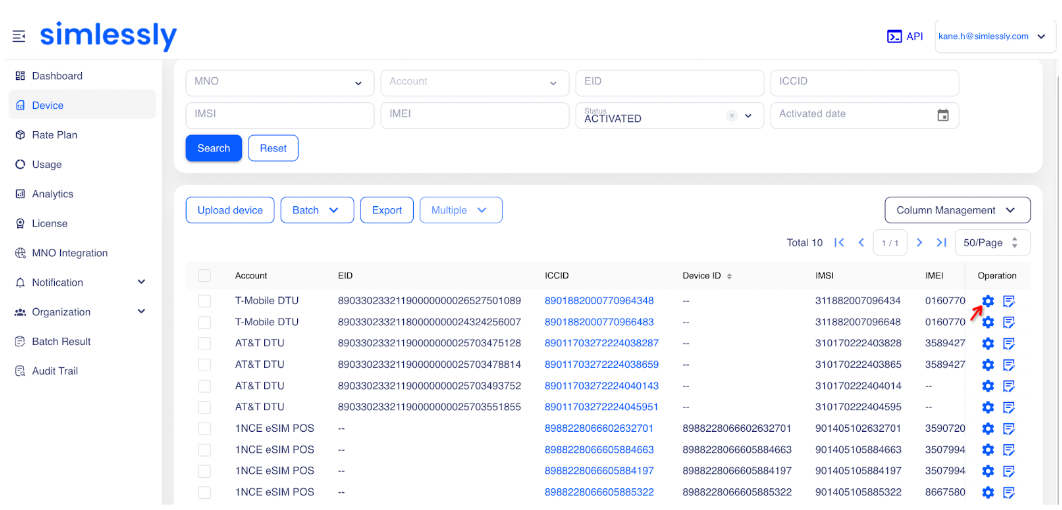
- Select a different rate plan from the same MNO/MVNO as the current SIM, and click 'Submit' to begin the update process.
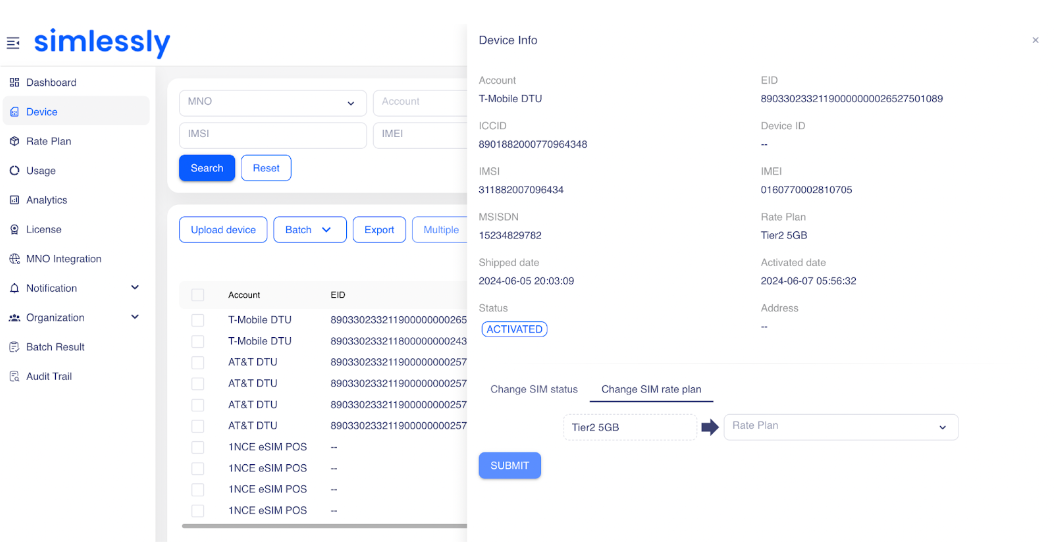
# Batch change rate plan
To batch change SIMs rate plan using this feature, follow these steps:
- Click on the [Device] menu to access the Device page, select [Batch]-> [Batch change rate plan], and you will be directed to the page.
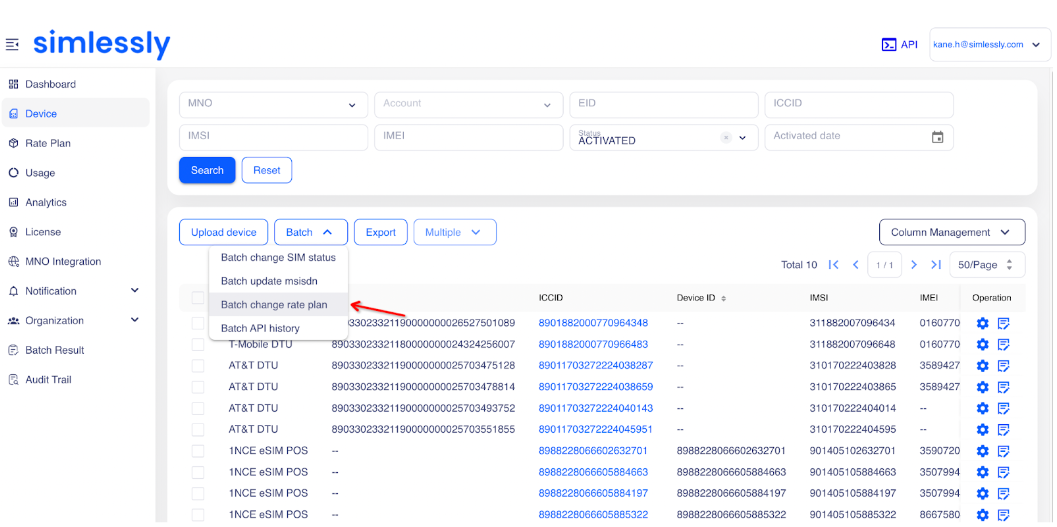
- Choose the authorized MNO, and click on the [Download Template] link to download the template file. Fill in the ICCID
for the devices in the template file. Finally, upload the filled template file.
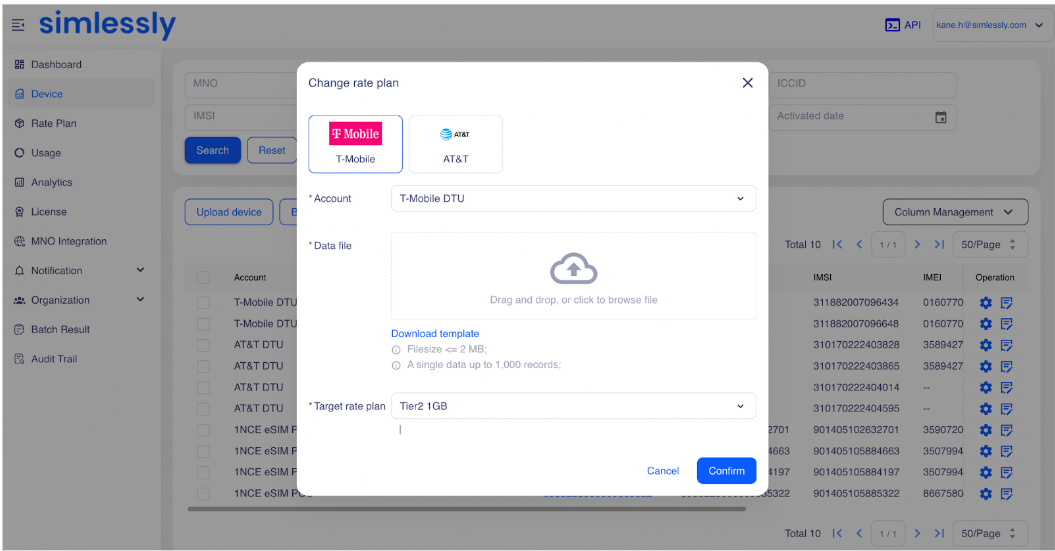
- Click on the [Confirm] button to proceed with the change process.
- If all the data of the task is executed successfully, you can view the results directly on the Device page. However, if there are errors, you can click [Download result] on the batch task page to obtain the file containing the error dates and reasons. After making the necessary corrections, please follow the instructions from Step 1 to start the process again.
